Barcodes and Identifiers¶
Overview¶
To aid the assembly, registration and shipment of components, physical identifiers will be used. The type of identifier will vary between component types, and so this page will detail the most commonly used ones, and how (if at all) the database will help produce, or interface with. Note, we do not classify a serial number as an identifier type in this arrangement, as these are described elsewhere in this documentation.
Barcodes¶
On registration of a component, the database will automatically produce a barcode (accessible via the component page on the UI). The convention used is CODE128, and the data encoded in the barcode is the component code (not the serial number).
An example can be seen below.
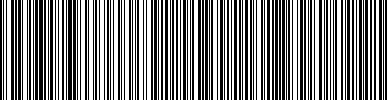
In this example, the barcode is encoded with the component code
7c1904bcdbbab894a7f811b17e0e9a34
QR Codes¶
A QR (Quick Response) code is a 2D barcode. This is often used instead of a 1D barcode in cases where real estate on the component is severely limited. As with the conventional 1D barcode, a QR code is produced by the database on registration of a component, and again is encoded with the component code. An example can be seen below.

As with the barcode, the QR code is encoded with the component code 7c1904bcdbbab894a7f811b17e0e9a34
RFID tags¶
An RFID (Radio-frequency identifier) tag is a passive component that can be stuffed onto PCBs, flexes or small circuits, with each RFID tag containing a unique code (EPC). This code can be read at a distance, with a reader and antenna. This is a popular method as an identifier, as the component can be stuffed (attached) during the component build, and each tag, by definition, has a unique code. Below is an example of a EPC code being read by software.
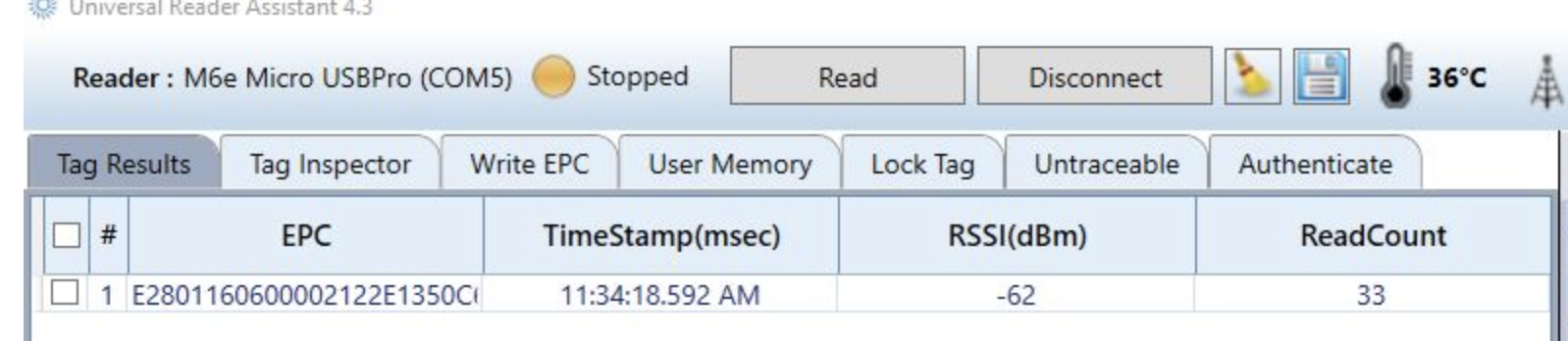
Unlike Barcodes/QR codes, the data (EPC) from the RFID must be added to the component by the USER on component registration. Scripts exist in the main git repository for interfacing with the ThingMagic reader