Introduction to the web user interface¶
This is a quick overview to help you become familiar with the ITk Production Database web user interface (UI). This page provides pointers to the existing documentations in this twiki and additional information on top of them.
Sign up for ITk PDB account¶
New users of the ITk PDB should follow the registration process in this guidance. Note, you may not register components if not being assigned to an institute, and you need the appropriate authority level to interact with the DB.
Dual account: CERN/Gmail + 2AccessCode¶
It is convenient to use your CERN/Gmail account for automatic login, but if you want to use API (or the webApp), you need to have a simultaneous 2AccessCode account as well. After log in with your CERN account, click you name on the upper right corner, then click "Connected Accounts", then click "Connect" next to Plus4U to register your 2AccessCode.
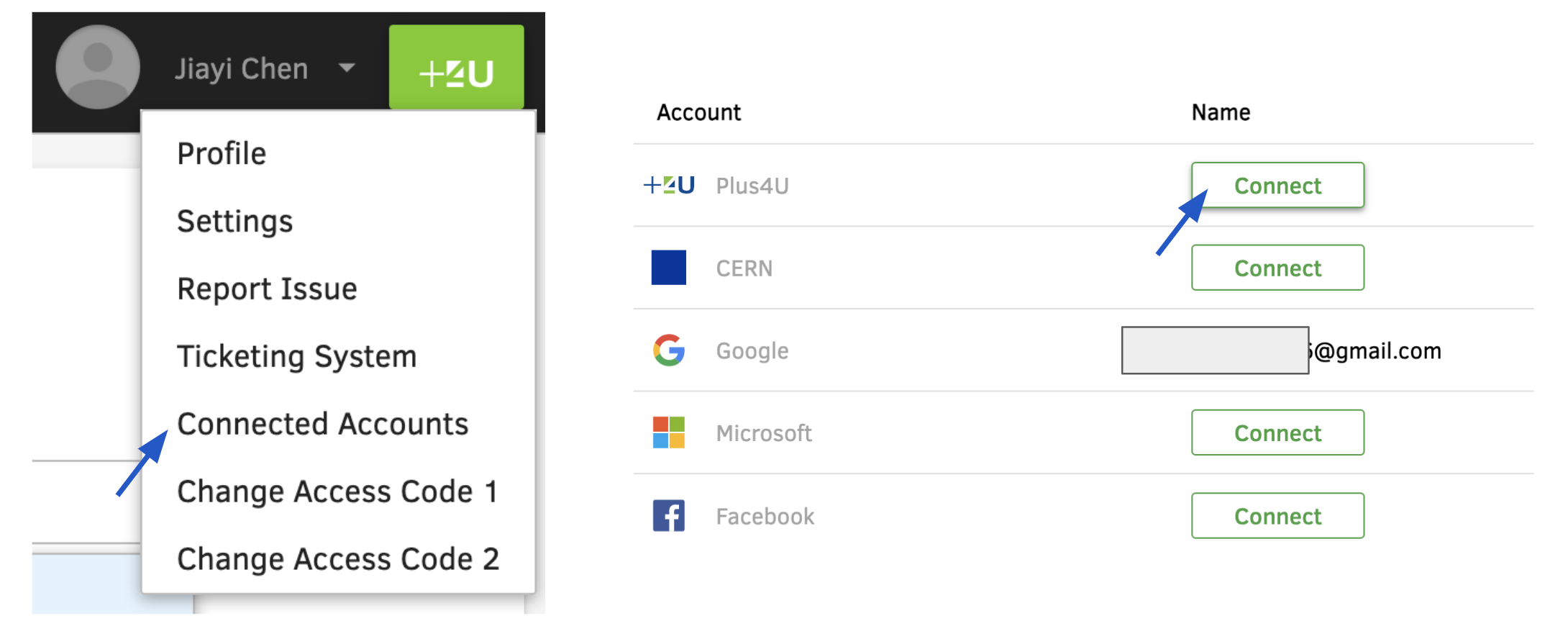
Register component and tests¶
Please review this tutorial.
Shipping¶
Please review this tutorial.
Ticketing system¶
You can find the ticketing system after clicking your name on the upper right.
What should be reported in the ticketing system?
Ticketing system is for users to report bugs, meaning the DB is not working as it should. For example, the click of a button in the UI crashes as shown below; a child component is assembled to multiple parent; test data disappeared; etc.
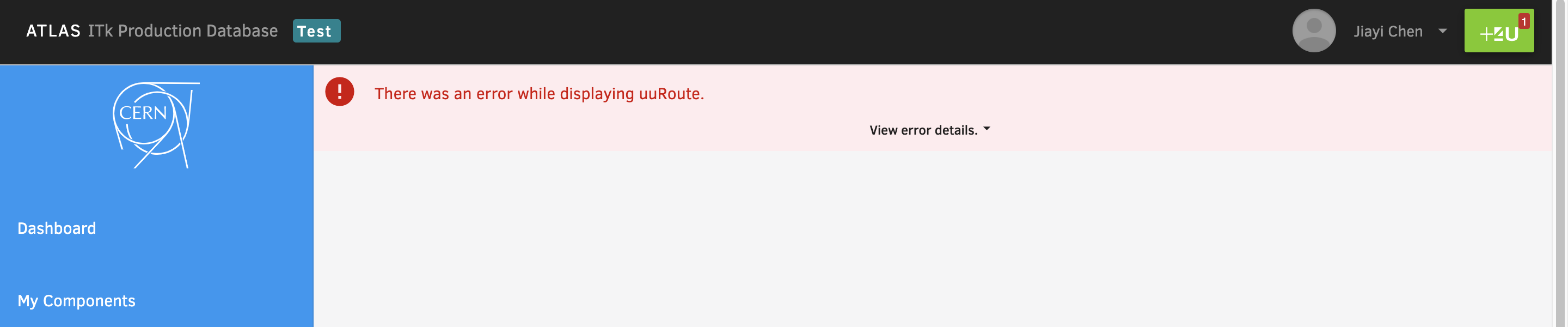
Bug report is to be distinguished with feature request, which should be brought forward to the DB leads.
(Pixel lead: Monika Wielers; strip lead: Jiayi Chen)
A feature request is for the DB to provide new functionalities on top of what is currently provided. For example in the UI, requesting new filter for components, requesting re-aranged display; and in API for example, requesting additional/less output in the DTO. The DB admin group will bring your request forward in the DB meeting.
Can I see other people's tickets?
Yes, Ticketing System > Active issues.
Will I get notification when there is update for my ticket?
No, please check your ticket for any updates.